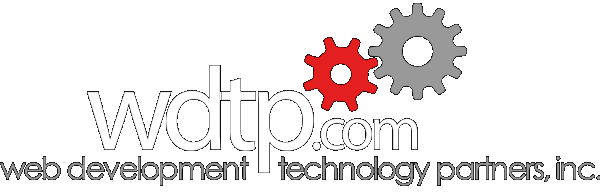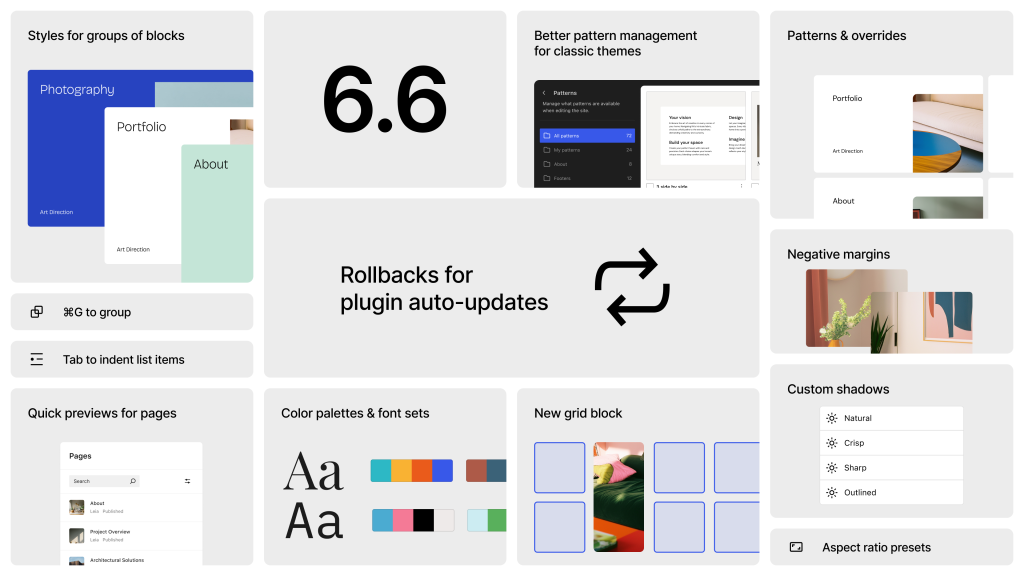
Discover the new features in WordPress 6.6, including enhanced design tools, unified publish flow, and advanced customization options. Learn how these updates can streamline your site management and improve your user experience. Read the full insights now!
- Release Context: WordPress 6.6, released prior to 6.7 (exact date not specified in the article), focuses on refining user experience, performance, and flexibility for site builders and developers.
- Block Editor Improvements: Enhanced block editor features include better block variation controls, improved pattern management, and a more intuitive interface for content creation.
- Global Styles Expansion: Users can now customize typography, colors, and layouts more extensively through the Global Styles interface, offering greater design consistency across sites.
- Performance Enhancements: Optimizations like lazy loading improvements, faster image handling, and reduced JavaScript execution time boost site speed and efficiency.
- New Block Patterns: A library of pre-designed block patterns is introduced, enabling users to quickly build complex layouts without starting from scratch.
- Full Site Editing Progress: WordPress 6.6 advances full site editing with better template editing capabilities and more control over headers, footers, and sidebars via the block editor.
- Accessibility Upgrades: Improved keyboard navigation, ARIA landmark support, and enhanced contrast options make the platform more accessible to diverse users.
- Developer Tools: New hooks, filters, and an updated REST API provide developers with more flexibility to create custom solutions and integrations.
- Security Strengthening: The update includes minor security fixes, better user permission handling, and encouragement for timely updates to protect sites.
- Compatibility Focus: Emphasis on ensuring compatibility with existing themes and plugins, with tools to help users troubleshoot potential conflicts during the upgrade.